
As of the composition of this post we at Purple Phoenix Games have published 71 board game reviews. We have tried to interact with the public on social media as much as we can. We would love to find time and resources to attend a bunch of conventions, but that has not yet happened (we are working on it). So when I was approached by a representative from Smashbomb about forming a publishing partnership, I admit that I was skeptical at first. I mean, why would anyone want to add us to their superhero initiative? I waited for the rep’s response (Imogen is wonderful, btw) and tried out Smashbomb for our purposes. And I have to admit – it’s genuinely fun and truly beneficial for us.
But what IS Smashbomb? Well, it’s “a new social network for ratings and reviews.” Take what you love about researching items, in our case board games, and distill that down into no-nonsense ratings and reviews. Are some industry sites daunting and overwhelming? Give Smashbomb a try. It’s quite intuitive and you can get lost clicking and reading for hours. Like, lots of hours. Let me explain how it all works using the steps I was given in my welcome email.
DISCLAIMER – For this review and in any screenshots used I am logged into Smashbomb on a PC. Items will look slightly different if/when you use Smashbomb on a mobile device. -T
Step 1 – complete your profile
This is pretty self-explanatory. Sign up for an account at Smashbomb.com using your email address or Facebook account. How else are you going to create your online presence without an account (also, do I need to put a screenshot here)?
Step 2 – follow others and build your reach
Want to follow the movers and shakers? Simply navigate to the Leaders on the left side of the main menu (shown below) to see a list of users that are actively rating and reviewing products. Simply click on a name, like Purple Phoenix Games for example, to be taken to their profile (shown below the first screenshot shown below – look, there are two screenshots, so the below below one). It is here that you can see information about each user that may interest you: profile info, followed items, interests, badges, lists, orbs, etc. Go ahead and poke around. You will certainly find SOMETHING of interest to you.


Step 3 – rate and review
Ok, here is where I have been spending a lot of time using the site. Imogen at Smashbomb provided a wonderful service to us and ported over all our reviews we had published on our site so they were there waiting for me when I logged in the very first time (THANK YOU!). However, I have been not-so-secretly updating individual game pages, creating graphics for the pages, entering new information on games, and cross-posting new reviews that we added after her initial port.
It is super easy to find items already in the system. Just click the search box at the top of the screen and type away. Our most recent review, as of June 17, 2019, is Wreck Raiders. It wasn’t in the Smashbomb database yet, so I added it. See the orange plus sign icon on the bottom right hand corner of the screen? Click that to add Items, Orbs, Lists, Reviews, and Posts. It is simpler and quicker than teaching Happy Salmon.
I added game information from the game box, from BGG, and images and graphics from our site as well. The hardest part of this process for me was having to rely on my algebra skills to convert our scores (on a 6 point scale – like a d6) to Smashbomb’s 10 point scale. I have conquered the mathematics now and confidently add the appropriate scores.

Step 4 – create and share your lists
Who doesn’t love a good list? Especially something like a Top 10 or a NOT Top 10 (you can find these in my profile)? Lists are something that I have been wanting to install onto our main site for a while but for some reason I haven’t received all of our team’s lists. Fine, I’ll just use the List feature at Smashbomb to make my preferences known to the world! Again, this couldn’t be easier to use if the Items you want to include already exist in the Smashbomb database. Oh no! An Item you want to include on your List doesn’t exist yet? Just add a new Item like I instructed you two paragraphs ago. It’s easy!

Want to see more Lists? Guess what. There’s a Lists menu item on the left. Don’t believe me? Here’s a screenshot. BOOM!
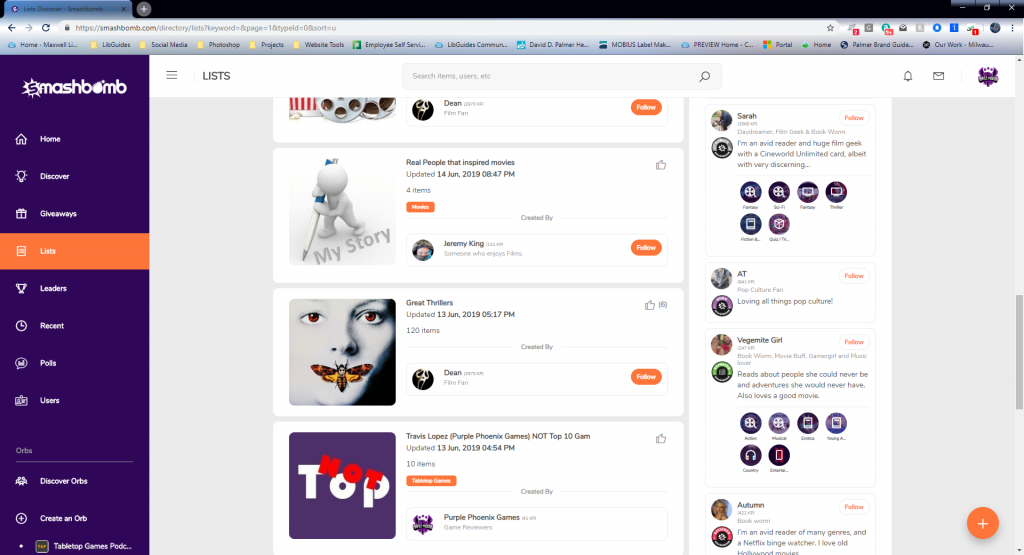
Step 5 – become a creator: earn fame and Kudos Points
You know all those Items you have been creating in the Smashbomb database? Well little did you realize that you have been noted as the creator for that Item on Smashbomb for all eternity! You have been memorialized on the Internet for all to see and Smashbomb gives you credit right there on the Item page as the creator. Does an Item already exist but lacks complete information? Add that stuff and you will be included as a creator or editor of the Item and you will gain the all-powerful Kudos Points (KPs).

Step 6 – earn more Kudos Points (KP) and badges, and claim your place on the leaderboards
Kudos Points? What are those? Well, they are the “currency” of Smashbomb. You earn KP by positively contributing to the community by adding Items, providing Ratings and Reviews, and you may award them to other users to honor their hard work in providing valuable information to you.
Badges are graphical icons that you earn as you progress while using Smashbomb. Think of them as in-game reward goals or achievements. I’ll have you know that I currently own 41KP and almost have enough KP to earn myself a shiny new Smashbomb Expert badge. NBD…

Step 7 – win free items to review with Smashbomb Giveaways
Say whaaaaaat? Win free stuff in exchange for honest reviews of the stuff you won?? Yep! Navigate thyself to Giveaways and check out the cool items being, well, given away and see if something interests you. If you win, just provide a great review and all are happy. How can it be simpler??
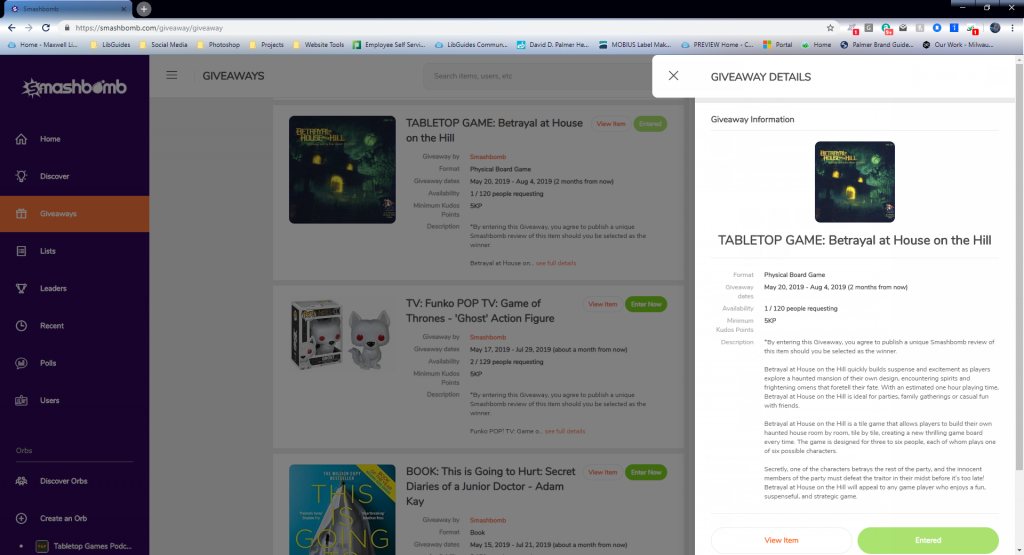
So this Smashbomb thing is kinda new. But it’s also kinda really awesome. There is so much to do on the site, and so much content being added all the time. I don’t know if they employ psychics or not, but they knew exactly what I was needing when I needed it – a great place to share new ideas, build a new following, and learn about new stuff from real, normal people. I don’t often quote Broadway musicals, but I’m hearing in my head a song from Annie, “I think I’m gonna like it here!”
Want to see more? Want to follow us on Smashbomb? Want to see more game reviews? Clicky click on the links, my friend!!
